Hola,
Hace unos meses, trabajé varios cambios al reporte de AsBuiltReport.Veeam.VB365 para añadir soporte a los Best Practice que fueron creados por el grupo 4 del evento de Veeam Community Hackathon 2023.

El equipo 4 creo varias verificaciones como mejores prácticas sobre la implementación de Veeam Backup for Microsoft 365, puedes ver el video del evento en este enlace:
En la versión v0.3.2 se añadió la mayoría de los Best Practice, pero en este artículo estaré hablando de los más significativos.
En esta imagen se muestra la verificación de dos mejores prácticas:
- Se valida que el portal de restauración este habilitado.
- Se identifica que el certificado del Portal de Restauración es de tipo
Self-Signed. También se genera unHealthChecksimilar al de la imagen.
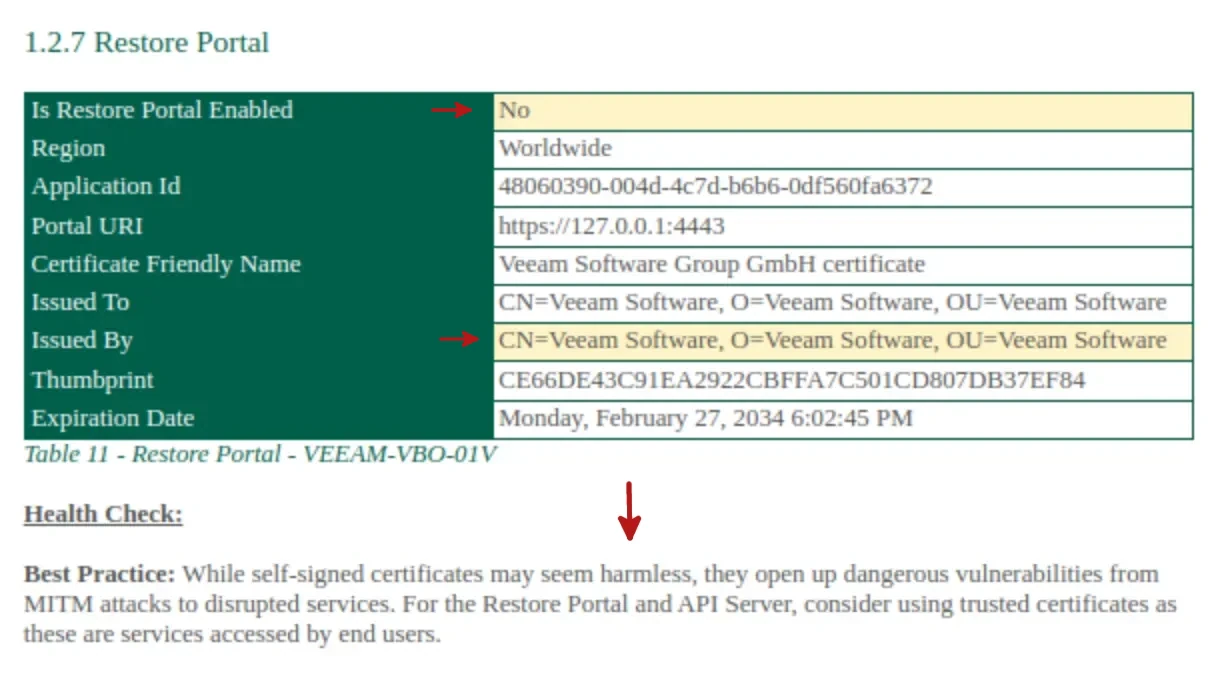
Otra mejor práctica es la configuración de las notificaciones por correo electrónico. Como se muestra en la siguiente imagen, se genera un HealthCheck donde se muestra la razón para este mensaje.
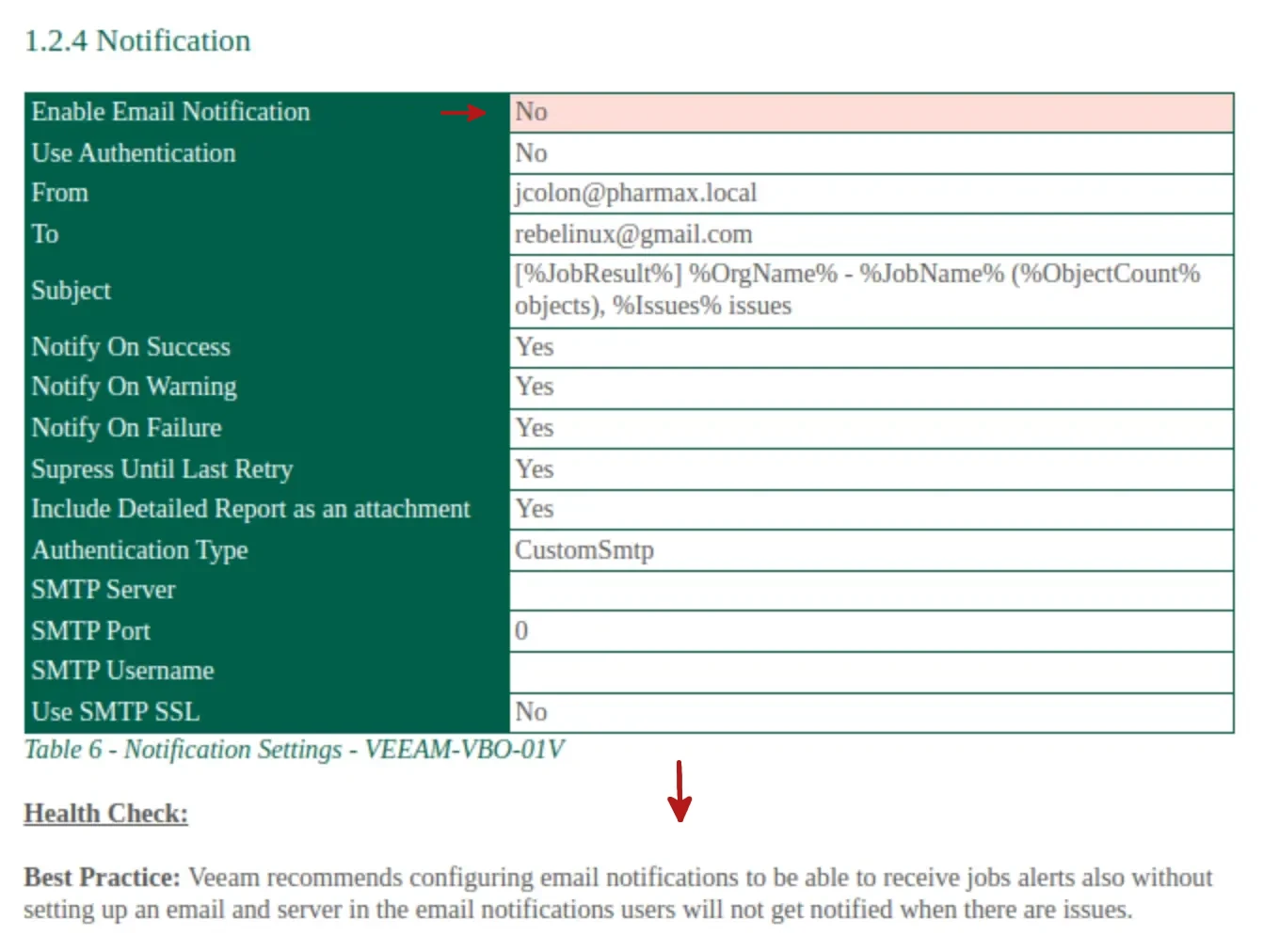
El próximo Best Practice que discutiremos es si el servidor Proxy está ligado a un dominio de Active Directory (AD). Como se presenta en esta imagen el servidor pertenece a un dominio de AD y por consiguiente se genera un HealthCheck. Está mejor práctica sigue las recomendaciones del portal de Veeam BP.
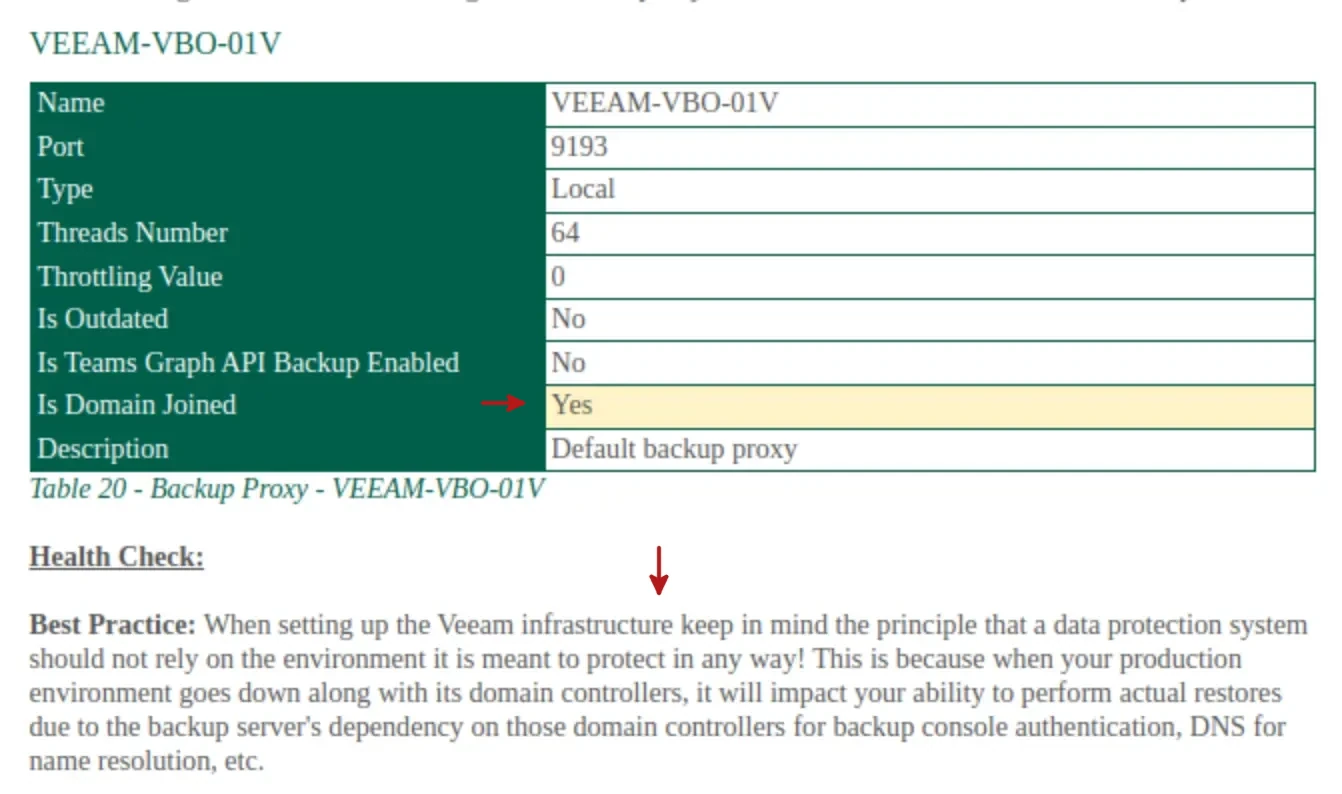
Las próximas dos imágenes están relacionadas a los repositorios donde se valida la utilización de cifrado e inmutabilidad.
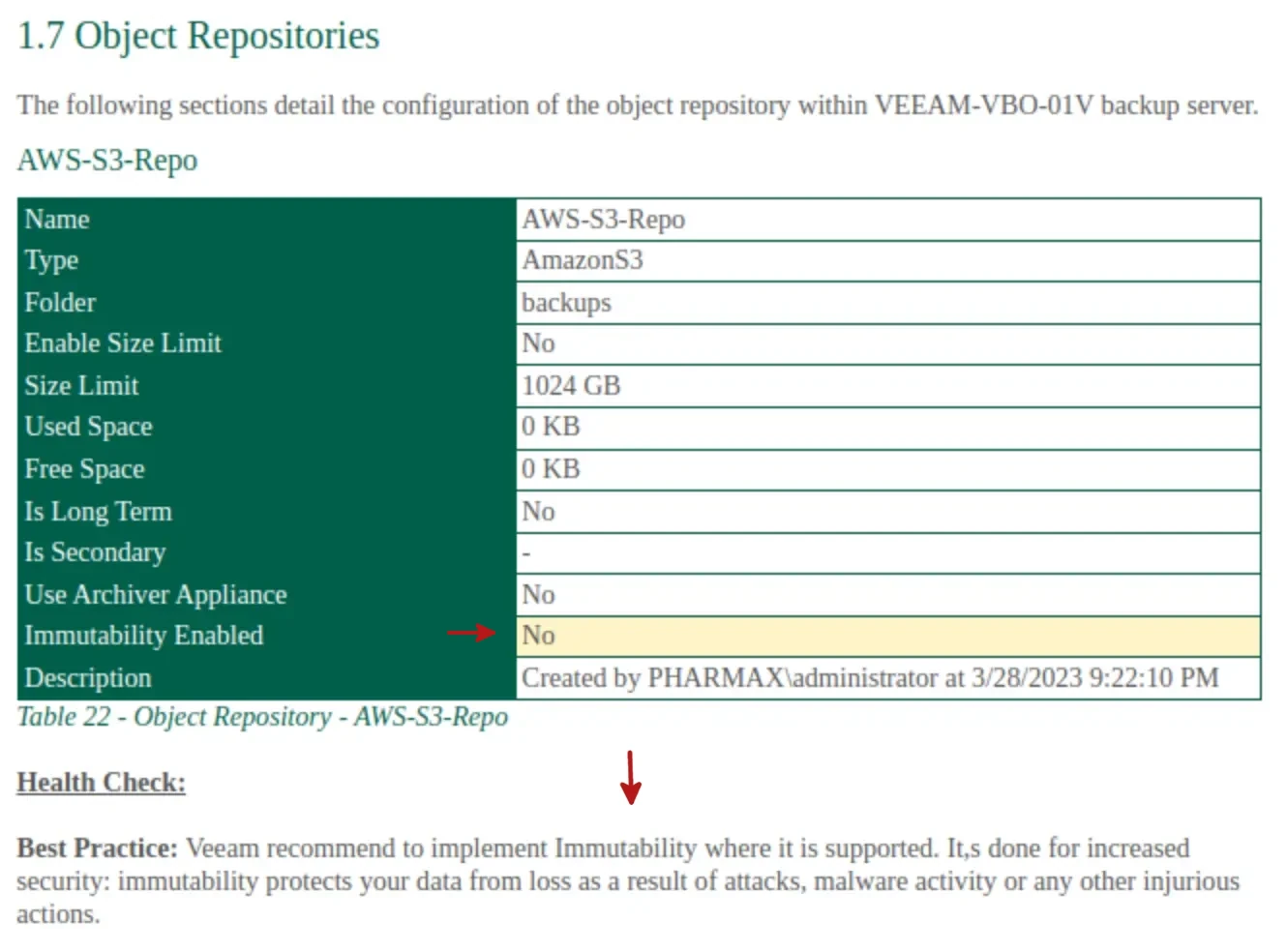
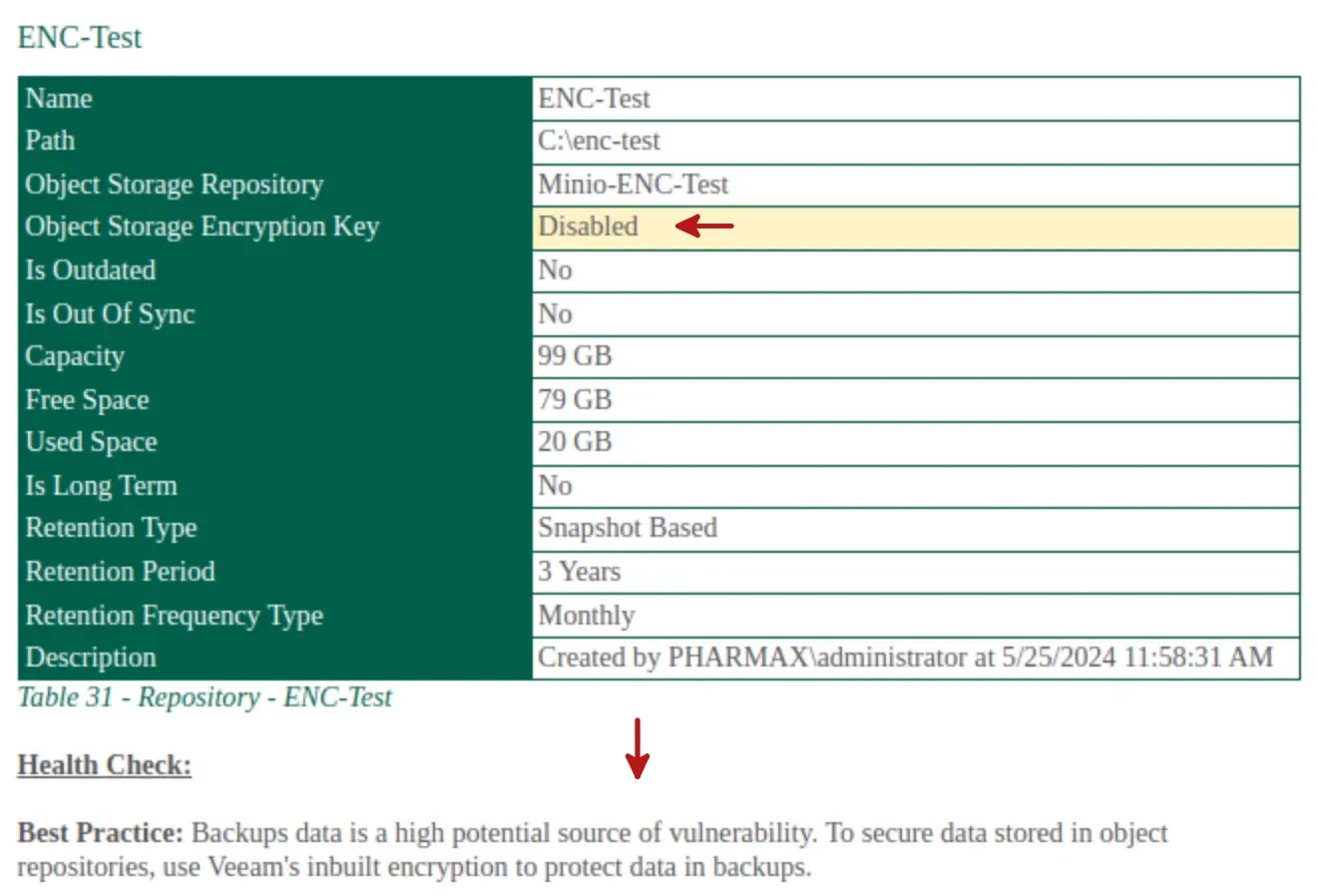
Relacionado a las Organizaciones se valida si están utilizando Secure Sockets Layer (SSL) como también si la Organización ha sido previamente resguardada.
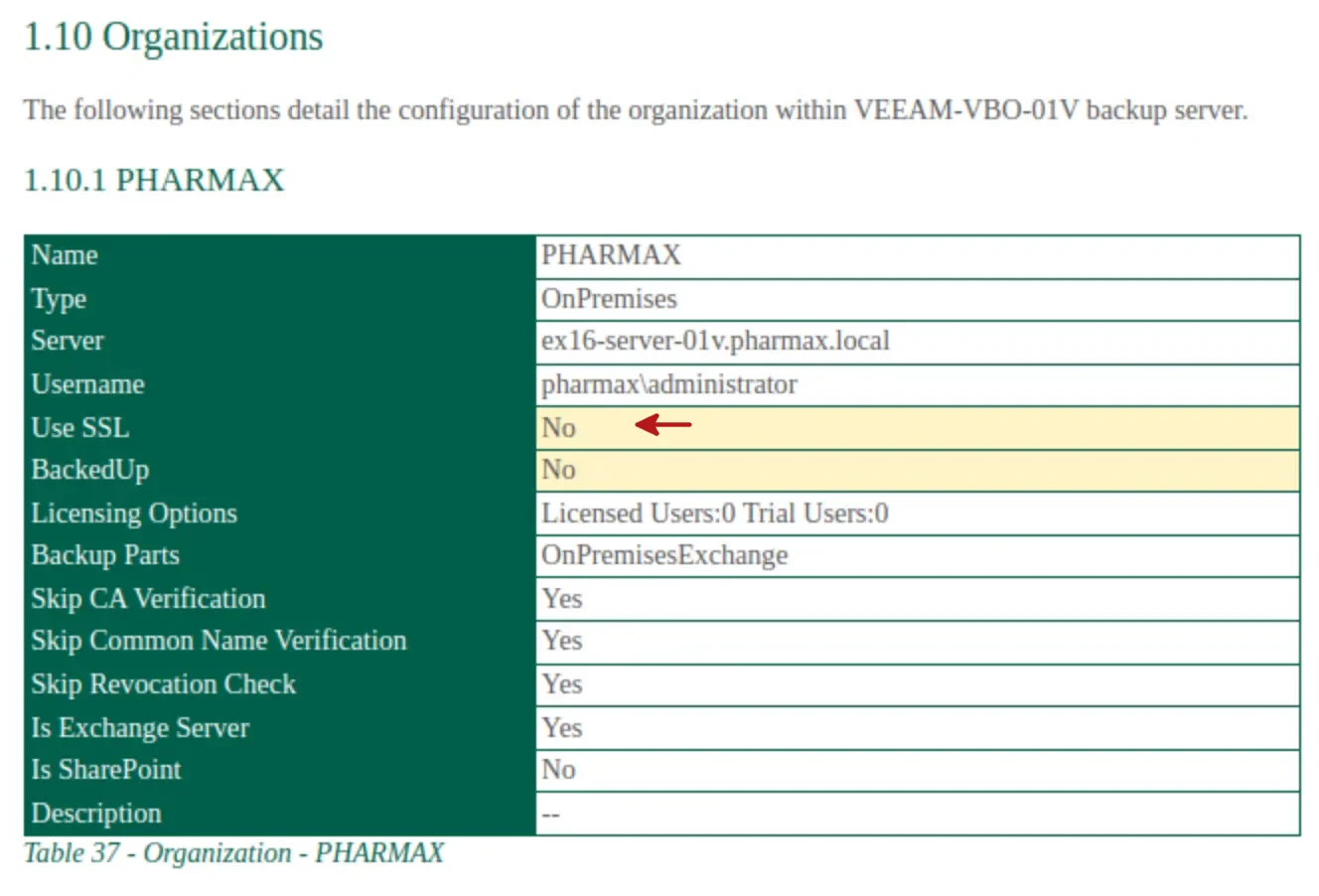
Este último Best Practice fue un poco difícil de implementar, pero ahora podemos validar que los certificados no estén próximos a expirar. Según se muestra en la siguiente imagen el HealthCheck se configuró para validar certificados con fecha de expiración en los próximos 90 días.
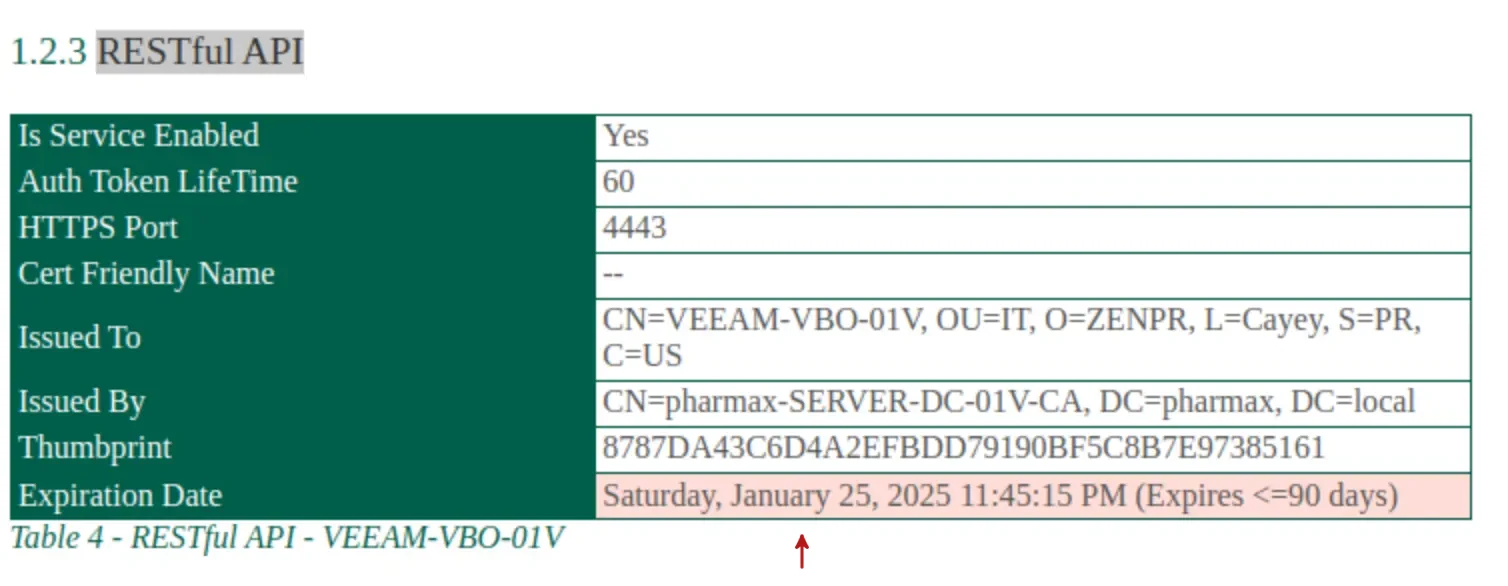
Para finalizar, aquí les dejo el resto de los cambios que se introdujeron o se arreglaron en la nueva versión del reporte:
## [0.3.2] - 2024-05-25
### Changed
- Move 'Licensed Users' section to InfoLevel 2
### Fixed
- Fix [#23](https://github.com/AsBuiltReport/AsBuiltReport.Veeam.VB365/issues/23)
- Fix [#24](https://github.com/AsBuiltReport/AsBuiltReport.Veeam.VB365/issues/24)
- Fix [#27](https://github.com/AsBuiltReport/AsBuiltReport.Veeam.VB365/issues/27)
- Fix [#28](https://github.com/AsBuiltReport/AsBuiltReport.Veeam.VB365/issues/28)
- Fix [#29](https://github.com/AsBuiltReport/AsBuiltReport.Veeam.VB365/issues/29)
- Fix [#30](https://github.com/AsBuiltReport/AsBuiltReport.Veeam.VB365/issues/30)
- Fix [#31](https://github.com/AsBuiltReport/AsBuiltReport.Veeam.VB365/issues/31)
Quiero añadir que este reporte cuenta con la opción de crear un diagrama básico de la infraestructura de Veeam Backup for Microsoft 365. ¿No les parece asombroso? Yay!!!!
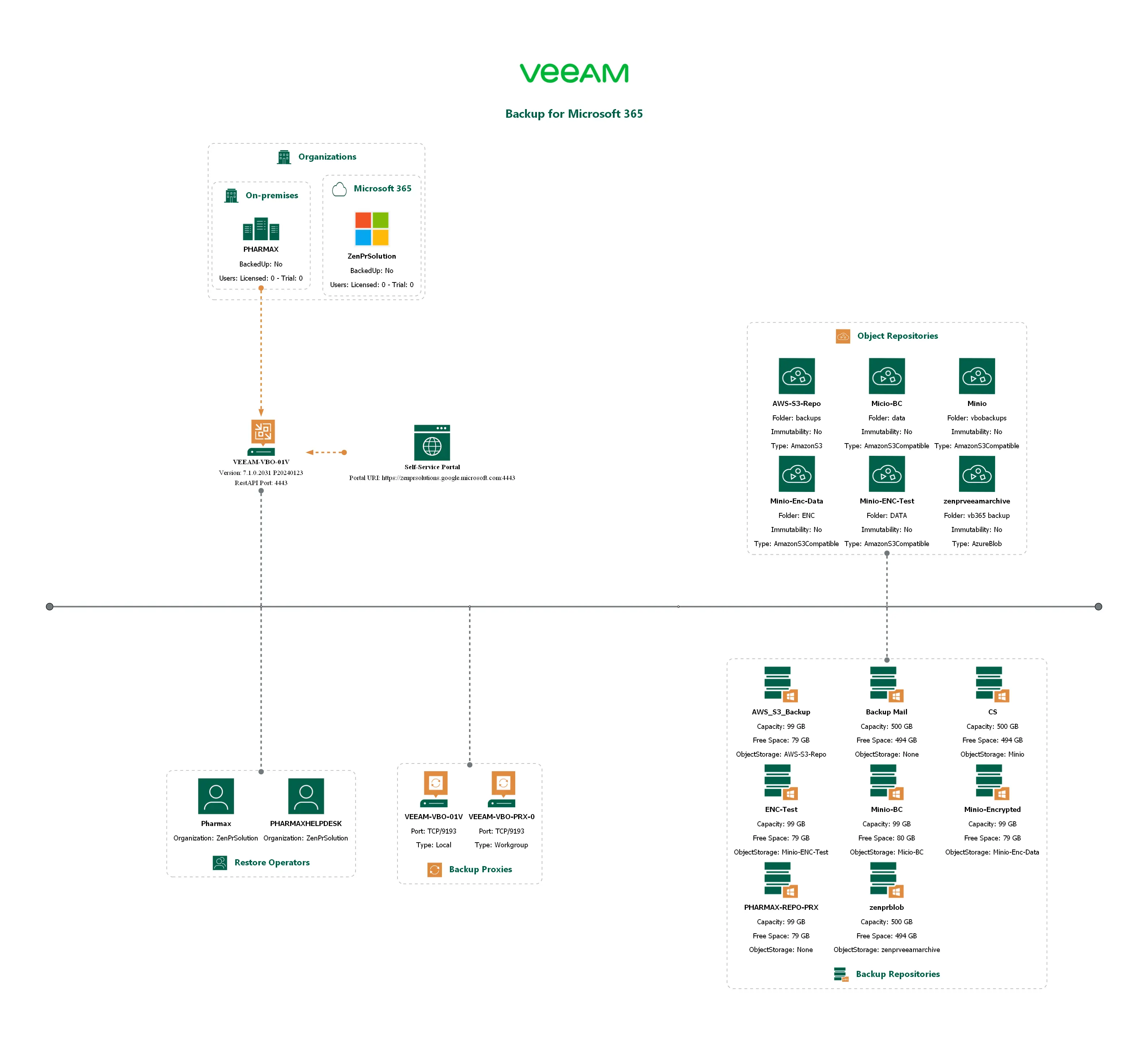
Aquí les dejo el enlace del reporte en formato HTML: Reporte
¡Hasta la Próxima!

